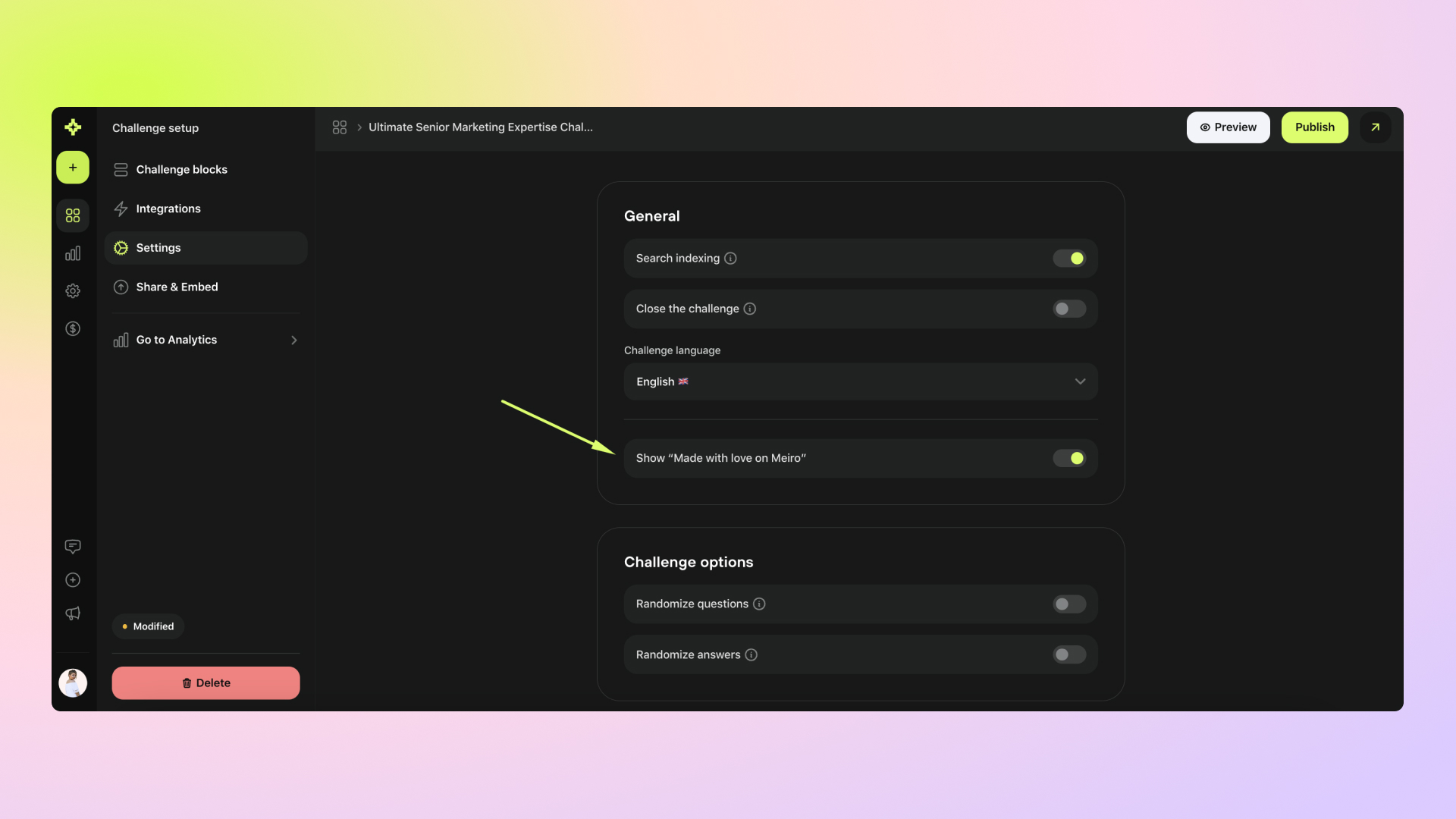Once you purchase any paid plan, you'll be able to disable Meiro branding right in the challenge settings.
Here's how you can do it:
Choose the Challenge you want to edit and click on the Edit button next to it.
In the left sidebar, choose Settings.
Disable the branding.