A hidden field allows you to track respondents and leverage existing data to personalize your forms. While invisible to users filling out the form, it helps you collect and utilize data efficiently.
Here are some common use cases:
Identify the traffic source of a respondent (e.g., social media, website triggers, or other channels).
Capture UTM parameters to measure marketing campaign performance.
You can add a hidden field in your lead form by selecting it from the left menu as per the screenshot below
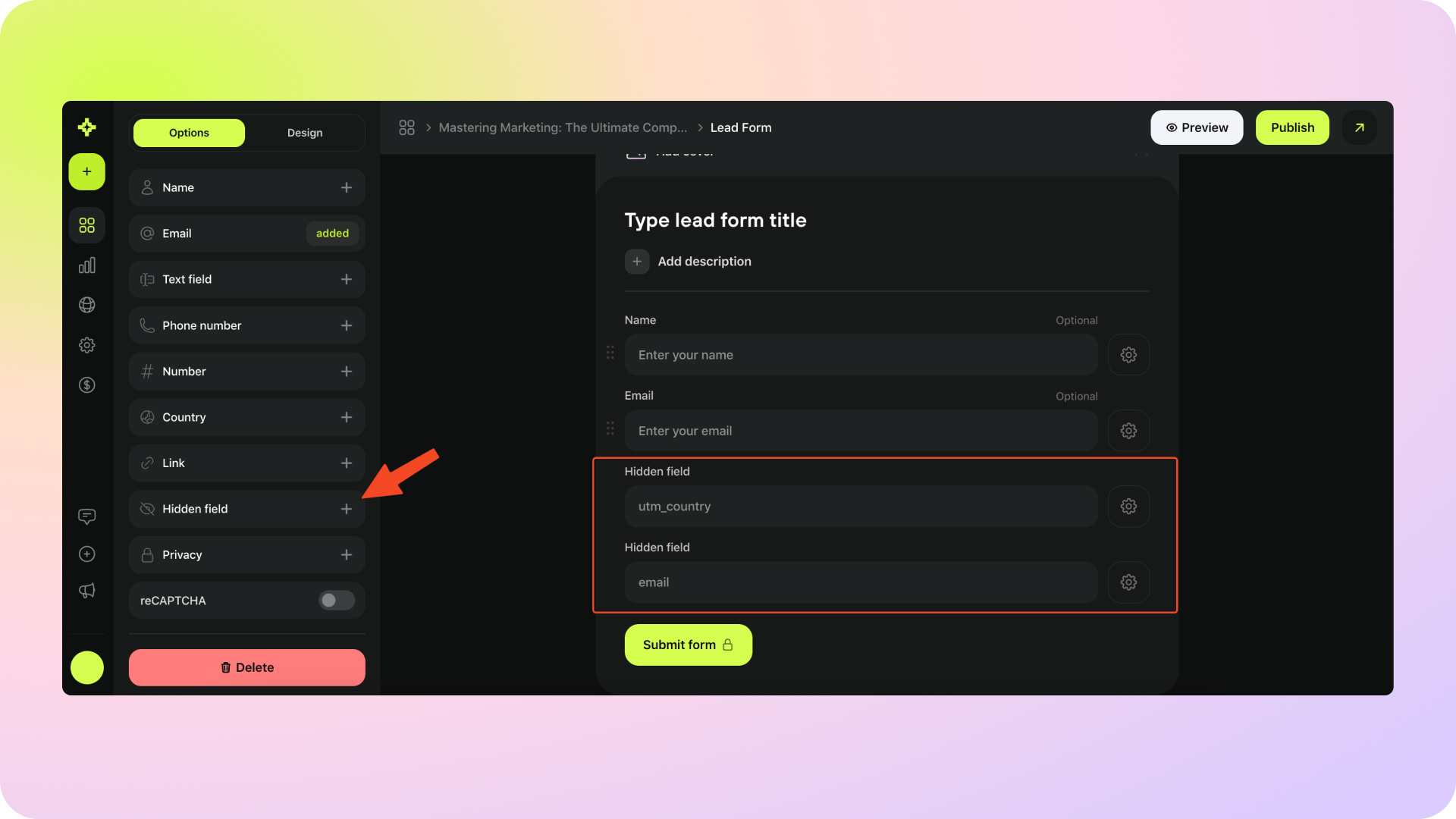
You can add as many hidden fields as you want and add the necessary parameters in each of them. Below you can find a few examples of the parameters you may want to track:
utm_source
utm_country
email
When you are ready to share the form, add the parameters and corresponding values to your URL before sharing the link, for example: https://go.meiro.cc/12345?utm_country=spain&email=email.
In case of using a custom domain feature, the link would look like: https://mywebsite.com/12345?utm_country=spain&email=email.