The final "Share & Embed" tab in the challenge editing mode enables you to share and embed your brand new challenge with your audience through various options:
Direct link
Your social media profiles
Embed snippet for your website
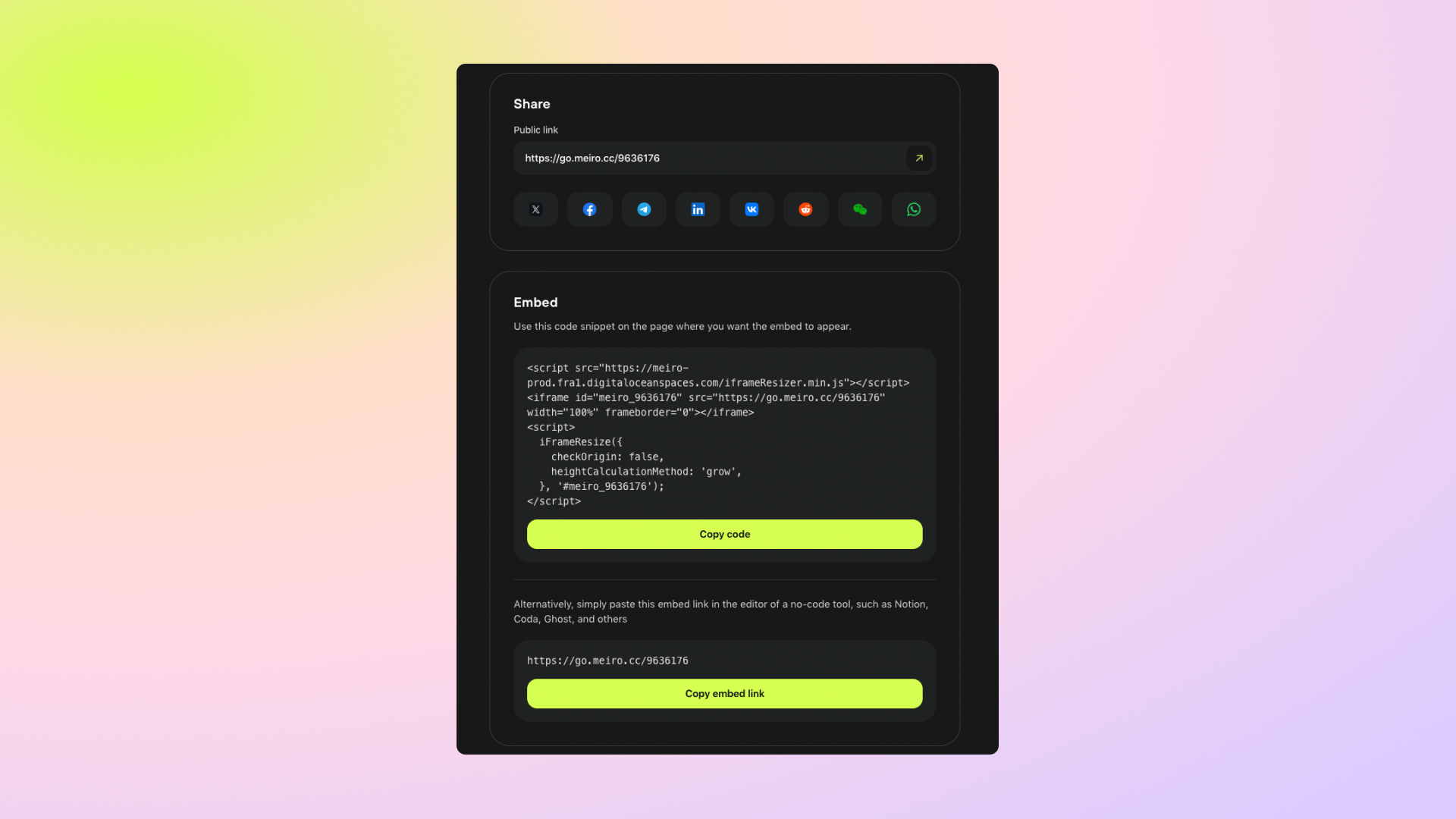
Here is what the embedded version of your challenge will look like:
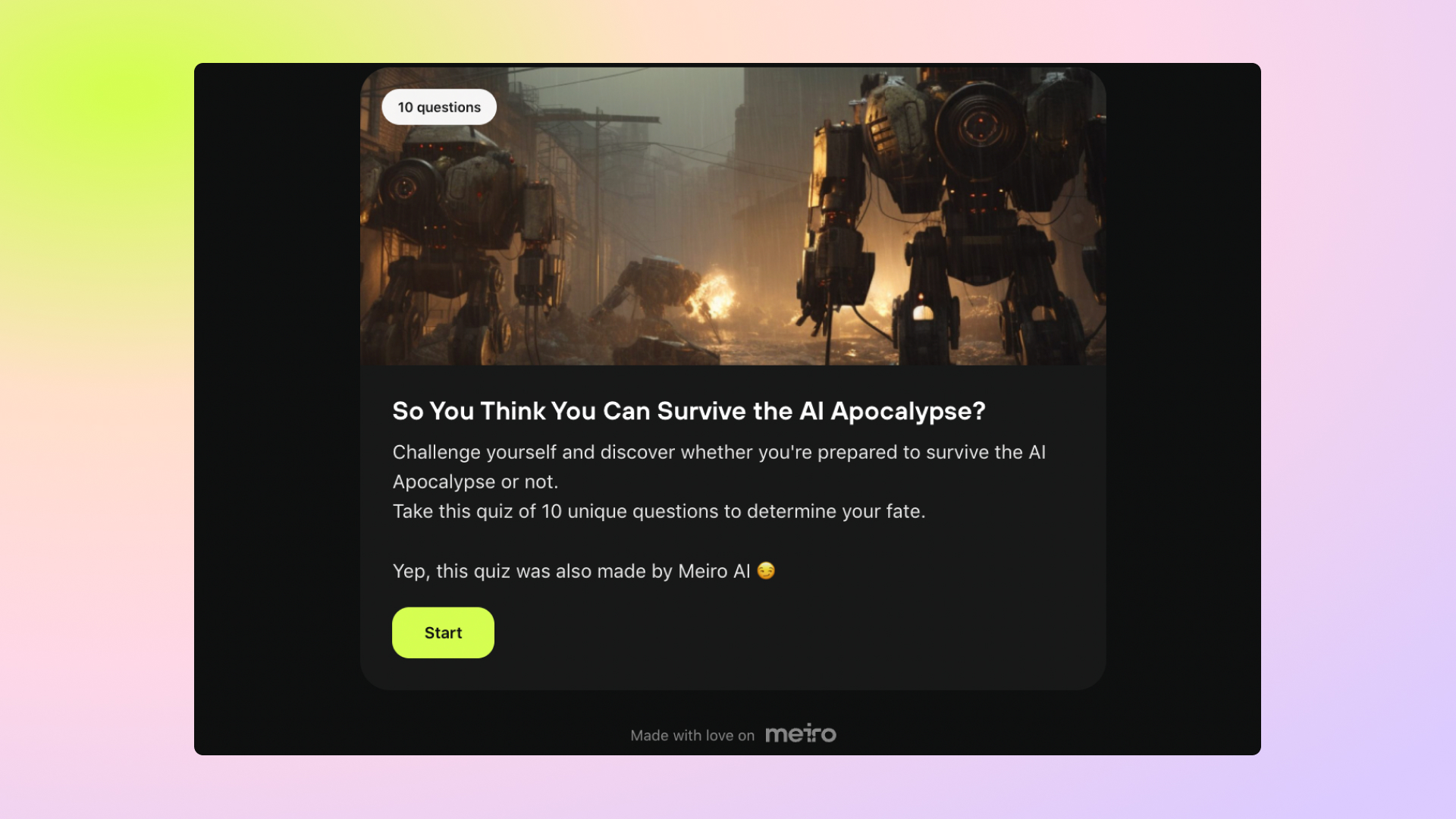
You can allow your challenge to be accessible only when embedded in a specific website by setting up a domain restriction. To do that, simply list the domains where the embedding is allowed, separated by commas. To cover subdomains, use a wildcard like *.yourdomain.com
Have you launched your challenge and shared it publicly? It's time to move on to the analytics section and learn how to interpret the insights.
Analytics metrics explained
Get a better understanding on the dashboard counters